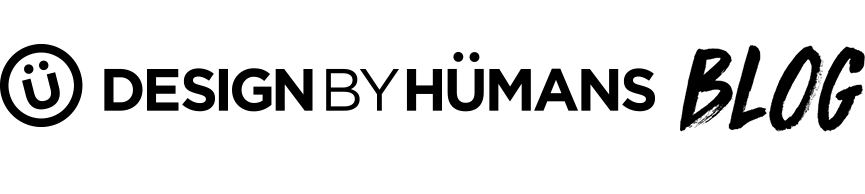8 Bit Design Guide
With the new 8 Bit T Shirt Contest we are here to help you with some ideas in refining your design skills. Here are some helpful tips with designing for 8-bit.
8-Bit in Illustrator
- Make a few sketches of some geo metric designs
- Make a grid of the resolution you would like you use. You can go with smaller squares, or larger squares. You can view some examples or try out the design with different sized grids.
- To make a grid in illustrator use the Rectangle Grid Tool. Set the size and resolution that fits your design.
- You have a grid, now you can use the live paint tool to filling the grid. You can overlay the grid on top of another object to trace, or make you own design.
- View the videos below to a step by step guide.
8 ' Bit Photoshop Grid
There are a few different ways to design 8-bit in Photoshop. The simplist way to see and 8-bit grid is to create the grid and fill in pixels over and exsisting image. There are many different possiblities with filter use use as well. Here are the instructions for creating an 8-bit grid for Photoshop.
- 8-bit Grid ' Select Preferences > Grids, Guides, and Rulers >
- Enter Gridline, select pixels and how many subdivision you have in the filter.
- Select View > Show > Grid
- Use the rectangle select tool and sill in the grid.